Hashtags are a well-established part of the social media landscape. They can be described as a system that categorises social media posts, allowing users to filter content. To filter content more easily, Instagram lets a user follow hashtags in the same way a user can follow another user’s Instagram handle. Users get updates on hashtags they follow in their feed.
Hashtags are a key element of any business’s organic Instagram strategy.
It’s important that you monitor which ones you’re using and keep track of their performance. But did you know that certain hashtags are banned? Using banned hashtags can ruin your entire organic social media efforts and derail your marketing plan.
Using a popular hashtag that hasn’t been banned means you have a high probability of getting good engagement on that post. You could gain new followers, receive likes, saves and comments. However, if you use a banned hashtag, your Instagram post is going to appear on the explore tab and your Instagram handle may also end up being shadow banned.
If you’ve been using many different hashtags and other organic Instagram growth strategies and your account hasn’t been growing much (or at all), you might be accidentally using banned hashtags.
What are banned hashtags and why does Instagram ban hashtags?
Banned hashtags are those that users have reported because the posts associated with the hashtag go against Instagram’s community guidelines. For your business’s social media plan this means that any post that uses a banned hashtag will be hidden and won’t therefore be shown to users.
Some banned hashtags are obvious, but others might be more surprising and could be among those you’ve planned to use for your business or client’s organic Instagram posts this month.
With Valentine’s Day coming up, many Social Media Managers are planning a campaign or at least a social media post or two. But, look out! – #ValentinesDay is a banned hashtag on Instagram (however, a variation such as #ValentinesDay2022 is allowed).
Of course, most users wouldn’t post inappropriate content with otherwise innocent hashtags. Instead, these posts typically come from bots or spam accounts. By banning those hashtags Instagram further cracks down on fake accounts to make the Instagram experience better for real accounts.
How do I check if a hashtag I am using is banned?
It is pretty much impossible to know all the banned Instagram hashtags by heart (even for a social geek like me!). Instagram updates banned hashtags all the time.
Some hashtags, such as nudity or ones promoting any other type of harmful and inappropriate content, are permanently banned on Instagram, while other hashtags might only be banned temporarily. Instagram will however ban hashtags suddenly and doesn’t give any notice.
Accounts that used the hashtag before it got banned are safe, but the posts featuring these banned hashtags thereafter risk getting shadow banned.
To recognise if Instagram has banned a hashtag you want to use in your new captions, type that hashtag then follow the steps below.
- Enter the name of the hashtag in the search console.
- Swipe to the tags section.
- Look for the notice “currently hidden”
- Hashtags with the currently hidden notice have been banned.
I have shown you the #ValentinesDay example above, and here is another example for #boho.
Is it possible to avoid banned hashtags?
In a nutshell, yes, it is possible to avoid banned hashtags in your organic strategy. As mentioned above, Instagram doesn’t publish a list of banned hashtags and they do frequently change. The easiest way is to either look for banned hashtag lists online tor the other option is to follow the steps above.
Every business uses a different hashtag strategy- some like to create a large bank of them that relates to their business and content they usually publish, while others create multiple sets of hashtags from which they then choose the most suitable for their current post. These options can save you time but it also means that your hashtags might not be as relateable to the content of the post compared to selecting hashtags each time. The most time consuming method is to choose hashtags every time you create a post, but you have to make sure that you have your list ready before you hit that all-important ‘Post’ button – Instagram will start ranking the post the second it goes live.
To make sure you’re avoiding banned hashtags, search for the hashtags you are thinking about using and, if you don’t see the ‘Currently Hidden’ message, but just the number of posts and other information about the hashtag, it is clean and good to go. If you haven’t checked your hashtags recently and you’ve noticed a dip in the engagement on your posts, that could be a sign that one of the hashtags you’re using has been banned. Inspect every hashtag on the posts, identify the banned one, delete it from the post. Then remove it from your plan, add a new one in its place and watch your engagement increase again.
What happens if a banned hashtag is used in a post?
Instagram uses tactics like this to find and eliminate fake accounts, so it’s important that you watch your behaviourto avoid posts being considered as spam. One way to do this is by mixing up your hashtag usage. Using the same ten hashtags on every single post you create is an indication to Instagram that you could potentially be a bot or a fake account. Best practise is to use different hashtags that apply directly to the image and the content of your caption. The algorithm can see if the hashtags you use match the objects in the image you posted, and this can help show that you are a real person running a real account.
I will show you three images of my home account to demonstrate the above theory. Image one is a set of hashtags that applies to the image, the algorithm picked it up and it went viral. Image two, I used the same hashtags as image one, but I swapped a few out. You can see the difference in reach and engagement. Image three, I added an unrelated and a banned hashtag, you can see that the post didn’t perform at all.


If banned hashtags are used, your posts won’t be shown to users and you could risk a shadow ban. A shadow ban is a way of blocking a user from a social platform without their knowledge by typically hiding their posts and comments from other users. A shadow ban usually lasts around two weeks.
I have pulled together some hashtags below that might seem innocent and do frequently get used, but are banned on Instagram at the moment:
#alone #always #beautyblogger #boho #brain #date #desk #direct #facemask #gloves #goodbye #hardworkpaysoff #hotweather #ice #leaves #parties #saltwater #skype #snowstorm #sopretty #streetphoto #thought #trainers #valentinesday #workflow